Your Business is Incomplete without
LinkedIn Marketing
LinkedIn marketing connects you with 950M+ professionals, 80% of whom influence business decisions with 3X higher B2B lead conversions, it’s a perfect ideal for networking, brand authority, and targeted outreach.
Submit Your Detail Here
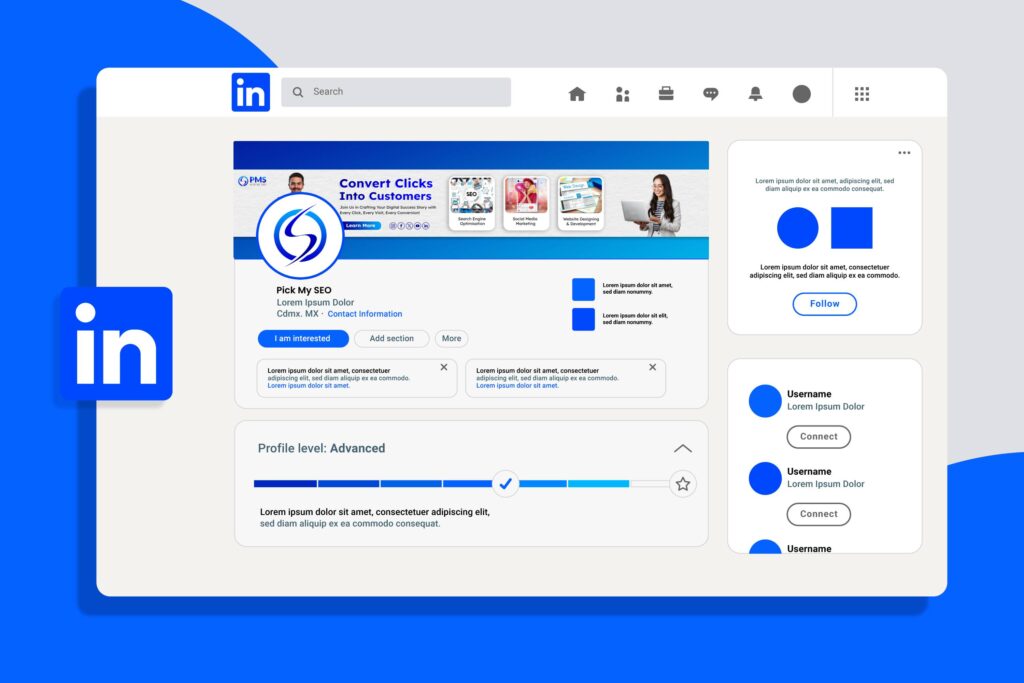
LinkedIn marketing stands out with over 950 million professionals, making it a hub for meaningful business connections. Around 4 out of 5 LinkedIn members influence business decisions, offering a prime audience for B2B marketing. It’s known to deliver 3X higher conversion rates for B2B leads as compared to other platforms. The professional tone of LinkedIn offers great opportunities for thought leadership and brand authority and ensures reaching specific audiences based on role, industry, and skills.
What is LinkedIn Marketing?
LinkedIn marketing is the process of using LinkedIn, the world’s largest professional networking platform, to market your business, services, or personal brand. Unlike any other social media, LinkedIn is designed for professionals, making it an excellent place to connect with decision-makers, industry leaders, and potential clients. Businesses use LinkedIn marketing for sharing updates, posting valuable content, engaging with the audience, and building a strong network. Whether you are a small business owner, freelancer, or corporate brand, LinkedIn marketing can help grow your visibility in a professional space.
Why is Marketing on LinkedIn Important?
Marketing on LinkedIn matters because it is the only place where professional and business targets can be reached. LinkedIn has around 950 million users worldwide; it is not just any other social media but a professional destination where people come to network, learn, and grow with their careers.
Here are some reasons why LinkedIn matters for marketing:
- Target audience: LinkedIn gives you a chance to reach specific groups of people by job or industry or skills.
- Lead generation: Studies have proven that LinkedIn delivers 3X higher B2B lead conversions than other platforms.
- Brand authority: Posting valuable content on LinkedIn establishes your brand as an authority in your niche.
- Professional engagement: LinkedIn users are more likely to engage with professional content compared to casual social platforms.
By focusing on LinkedIn marketing, you can create relationships that drive real business results.
Benefits of LinkedIn Marketing
Visibility isn’t all LinkedIn marketing is about. These are some of the top advantages it can give you:
- Professional Network: This networking website is a global stage for professionals. You connect to your potential clients, the best people in your field of expertise, and collaborators to develop your business.
- High Targeted Ads: LinkedIn lets you create advertisements that target job title holders, industries, size of the company, even skill-based audiences.
- Increase Your Website Traffic: You’ll have access to very high-quality traffic directly on LinkedIn because you’re sharing valuable content and linking it back to your website.
- Lead Generation: LinkedIn is among the biggest platforms for B2B companies, and generally provides a greater conversion rate in leads versus other social media websites.
- Authority Building: Sharing relevant content and insightful materials on regular basis makes you a respected voice in that industry as a brand.
- Job Recruitment: LinkedIn is not only for marketing but also one of the best places to find and attract top talent to your organization.
- Community Building: Groups and communities on LinkedIn allow you to interact with like-minded people, share ideas, and grow your influence.
LinkedIn marketing helps your business connect with the right audience, build trust, and grow in a professional environment tailored for meaningful engagement.
Read Also: What is Social Media Marketing?
How to Use LinkedIn Platform for Marketing?
LinkedIn marketing is an effective way of expanding your business and reaching out to more people. When applied properly, it helps connect with the target audience, create brand awareness, and bring valuable leads. Here is a simple guide on how to use the LinkedIn platform effectively for marketing.
1. Optimise Your Linkedin Profile or Page
The first step in any LinkedIn marketing strategy is that your profile or business page must be optimized. A professional, well-designed profile makes all the difference in a great first impression.
- For personal profiles: Add a clear profile picture, an attention-grabbing headline, and a detailed summary of your expertise and skills.
- For business pages: Ensure your logo and cover image are on-brand, and fill out all sections to make your page look professional. Include a clear description of what your business does and how you can help your audience.
A complete and well-optimised profile is key to creating trust and showing your professional credibility.
2. Share Valuable Content Regularly
Content is one of the most effective ways to engage your audience and establish your authority in your field. With LinkedIn marketing, it’s essential to share relevant and insightful content that resonates with your target audience.
- Post articles that provide valuable industry insights or solve common problems your audience may face.
- Share updates and success stories that showcase your expertise and achievements.
- Interact with posts from other people in your network by commenting, liking, or sharing because that expands your reach.
- Sharing top-notch content on a consistent basis enhances your reputation and spurs more engagement from your connection.
3. LinkedIn Ads
To supercharge your efforts at marketing on LinkedIn, LinkedIn offers paid advertising. On LinkedIn, you can promote your content to very specific audiences based on the requirements such as job title, location, industry, and skills.
- Sponsored Content: Increase the visibility and engagement of your posts by promoting them to a wider audience.
- Text Ads: Simple and short ads on the side of LinkedIn pages, useful for driving traffic to your website.
- InMail Ads: Personalized messages sent directly to LinkedIn users, ideal for reaching out to leads.
LinkedIn ads are an excellent way to enhance your marketing strategy and reach the right audience.
4. Employee Advocacy
Employees are the best brand ambassadors; so get them to engage with the company’s posts and share them to your networks.
- Share updates: Instruct employees to share your updates, blog posts, or news on their LinkedIn profile.
- Shareable content: Share content that is easily distributable by employees, including your company blog posts, infographics, or industry insights.
Employee advocacy extends your reach and makes your LinkedIn marketing more effective.
5. Participate in LinkedIn Groups
Another effective way of using LinkedIn marketing is to participate in LinkedIn Groups relevant to your industry. You can engage with like-minded professionals and customers.
- Engage in discussions: Answer questions, share valuable insights, and participate in conversations relevant to your industry.
- Create your own group: Build a community around your brand and encourage discussions that advance your expertise.
Participation in groups can lead you to build relationships, become noticeable, and establish your brand as a thought leader.
6. Build a Strong Network
Networking is an integral element of LinkedIn marketing. It has the potential to help with connecting to people that share relevance to your business or industry or interests like being a potential client, potential business partners, and others who can influence the marketing of your business.
- Personalized connection requests: Always include a brief personalized message explaining why you want to connect when you are sending connection requests.
- Regular Engagement: Like, comment and share posts from your connections so that you can show support and keep building relationships.
Strong, engaged network helps in boosting the reach and credibility of your brand.
7. Run LinkedIn Polls and Surveys
LinkedIn polls are one of the simplest yet most effective ways to engage your audience and gather insights. They also help in increasing your content’s visibility and interactions.
- Make interesting polls: Ask questions that are relevant to your audience and industry.
- Share the results: Share the results after your poll has ended with your audience and give insights.
Polls and surveys will help you better understand your audience and keep them engaged with your brand.
8. Publish Long-Form Content
Publishing long-form content directly on LinkedIn is a great way to showcase your expertise and build credibility within your industry.
- Write informative articles: Share thought leadership pieces, how-to guides, or industry analyses.
- Link to your website: You can use long-form content to drive traffic to your website or blog by including links within the article.
- Promote your content: Share your long-form posts across your LinkedIn feed to increase visibility.
Publishing high-quality, long-form content establishes trust with your audience and positions your company as an expert in its field.
9. Track Analytics and Tweak Your Strategy
Finally, use LinkedIn marketing analytics to track the performance of your posts, ads, and overall engagement. From these metrics, you can determine what content best resonates with your audience and hone your strategy over time.
- Page Analytics: Analyze the performance of your company page, such as the number of followers, clicks, and engagement.
- Post Analytics: Measure the reach and engagement of individual posts to see what works and what doesn’t.
- Regularly reviewing analytics ensures that your LinkedIn marketing strategy stays on track and continues to deliver results.
Using the LinkedIn platform for marketing can significantly boost your business growth, brand awareness, and professional network. By following these simple steps, you’ll be well on your way to creating a successful LinkedIn marketing strategy.
Best 10 LinkedIn Marketing Strategies to Improve Your Company Profile
LinkedIn marketing is a strong tool for businesses that wish to grow their online presence and establish credibility in their industry. With over 950 million users worldwide, LinkedIn provides a unique opportunity to connect with professionals, potential clients, and other businesses. Here are the top 10 LinkedIn marketing strategies to help improve your company profile and achieve your marketing goals.
1. Optimize Your Company Profile
The first step to any LinkedIn marketing strategy is to ensure your company profile is fully optimized. Your profile is often the first thing potential clients or partners see, so it needs to make a strong impression.
- Use a high-quality logo and banner image that represents your brand.
- Write a clear, concise company description that tells what your business does and the value it provides.
- Add contact information, your website address, and relevant keywords to have a higher chance of your profile coming up in search results.
A company profile that has been optimized is the cornerstone for all your marketing campaigns on LinkedIn.
2. Share Good Quality Content
Content forms the bedrock of LinkedIn marketing. Publishing quality content from time to time is a perfect strategy for engaging your audience and developing your business as an authority within your niche.
- Share articles, blog posts, and updates that offer insights or solutions to problems your audience faces.
- Share industry news, case studies, and success stories that give a view of your professionalism.
- Ask questions that bring engagement, and request thoughts from your followers.
With high-quality, relevant content, it will attract followers to increase the visibility of your brand.
3. Engage with Your Network
LinkedIn marketing is not just about posting content; it is also about engaging with others. The more you engage with your network, the more likely they are to engage with you.
- Like, comment, and share posts from your connections to show support and increase your visibility.
- Respond to comments on your posts to encourage conversation and build relationships.
Engagement is key to building strong, lasting connections and boosting your company profile.
4. LinkedIn Ads
Expand to a more significant audience and use LinkedIn marketing ads. Through LinkedIn’s various advertising opportunities, you could target particular audiences based on job titles, industries, and many more.
- To expand your posts, use the Sponsored Content that would reach many people
- You can go for InMail Ads for getting the personal message to prospect
- To get traffic you can use Text Ads which direct to websites or landing pages.
LinkedIn ads are one of the best ways to get your content in front of the right people.
5. Publish Long-Form Content
One of the most effective ways to establish your company as a thought leader in your industry is by publishing long-form content directly on LinkedIn. It could be articles, whitepapers, or case studies.
- Share your in-depth knowledge or insight that shows your expertise.
- Ensure that the content you create is informative and of value to your target audience.
Publishing long form builds trust and credibility, and this is a great way of demonstrating your knowledge in a given field.
6. LinkedIn Groups
LinkedIn Groups is one of the valuable features when using LinkedIn for marketing. Here, you can join different groups and participate in various discussions, share your expertise with people, and connect with prospective clients.
- Join groups that relate to your industry or target audience.
- Discuss in groups by sharing helpful insights and answering questions.
Engaging in groups helps you build relationships and improve your company’s visibility on LinkedIn.
7. Activate Employee Advocacy
Your employees can be one of the best marketing tools. Encourage them to share your company’s content and engage with your posts on LinkedIn.
- Provide employees with content they can share, such as blog posts, company updates, or success stories.
- Encourage them to update their LinkedIn profiles with your company’s latest achievements or product launches.
Employee advocacy amplifies your reach and adds credibility to your company profile.
8. Showcase Your Products and Services
One of the best ways to improve your company profile on LinkedIn is by showcasing your products and services. LinkedIn allows you to create a dedicated section to highlight what your business offers.
- Use high-quality images or videos to demonstrate your products or services.
- Share customer testimonials or case studies to build trust and showcase the value you provide.
Presenting your offerings in a professional manner will make your company more attractive to potential clients.
9. Track Your Analytics
To ensure that your LinkedIn marketing efforts are working, it is essential to track your performance using LinkedIn’s analytics tools.
- Track engagement, clicks, and follower growth to know which content really resonates with your audience.
- Make adjustments to your strategy according to the insights that your analytics have provided you with.
Regular review of metrics helps you fine-tune your strategy and ensures you’re getting the most out of your LinkedIn marketing efforts.
10. Connect with Influencers
You can improve your company’s profile on LinkedIn by collaborating with influencers in your industry.
- Identify thought leaders or influencers who share similar values and audience interests.
- Reach out and propose collaboration opportunities, such as guest blog posts or co-hosting webinars.
- Partnering with influencers can help you expand your reach and build credibility with a wider audience.
By using these LinkedIn marketing strategies, you can improve your company profile, increase your brand’s visibility, and make valuable business connections. Whether you are a small business or a large corporation, these strategies will help you make the most of LinkedIn’s powerful platform.
How to Set Up a Business LinkedIn Page
Setting up a business LinkedIn page is an integral part of your LinkedIn marketing strategy. A well-crafted LinkedIn page helps establish your company’s presence, build credibility, and connect with potential clients, employees, and industry professionals. Here’s a simple guide on how to create and optimize a business LinkedIn page.
1. Create Your Business Page
Set up your business page first. The process is relatively easy. log in to LinkedIn and follow these easy steps:
- Log in to LinkedIn. Ensure that you are logged into your personal LinkedIn account. Click on the “Work” icon at the top right. Click on “Create a Company Page.”
- Select your business type: LinkedIn will prompt you to select among several options including small business, medium to large business, or even a show page.
- Fill out your business details: Input your company name, LinkedIn URL (just make sure it’s relevant and easy to remember), and a brief description of what your company does.
This is the new setup process for your LinkedIn marketing page.
2. Optimize Your Business Profile
An optimized LinkedIn business page is necessary to attract the right audience. Here are the key areas to focus on:
- Profile picture: upload a high-quality company logo. This is necessary for brand recognition.
- Banner image: Use a banner image that represents your brand or showcases your products or services. This is the first thing people see when they visit your page.
- Company description: Craft a compelling description that clearly describes who you are, what you do, and what sets you apart. Incorporate industry-related keywords to improve search visibility in LinkedIn.
- Contact information: Make sure your contact details including website, phone number, and email address are current.
Optimizing your profile will ensure that your LinkedIn marketing campaigns get off to a great start.
3. Add Your Specialties and Company Details
To make your page more discoverable, add relevant information:
- Specialities: List the main services or products your business offers. This helps people understand what you do.
- Company size: Choose the correct number of employees to give visitors an idea of how big your company is.
- Industry: Select an industry that best matches your business.
- Website URL: You can include a link to your company website so visitors can find out more.
Adding these details makes your LinkedIn marketing page more informative and easy to find.
4. Post Content Regularly
After setting up your LinkedIn marketing page, start posting content to engage with your audience. Content is key to building relationships and establishing your company as an authority.
- Share updates: Post about your products, services, achievements, or any company news.
- Create valuable content: Share articles, blog posts, or industry insights that your audience will find useful.
- Use rich media: Include images, videos, and infographics to make your posts more engaging.
Regular posting helps to keep your business visible and active on LinkedIn.
5. Invite Employees to Follow Your Page
One of the best ways to increase your page’s reach and credibility is by inviting your employees to follow and share your business page.
- Employee advocacy: Encourage your employees to update their LinkedIn profile with your company’s name and a link to your page.
- Share company updates: Encourage your employees to like and share posts from your business page. This will expand the reach of your content into their networks.
Employee engagement is a good way to add some value to your LinkedIn marketing strategy and build trust.
6. Engage with Your Audience
Engage with your followers to grow your LinkedIn marketing presence. Respond to comments, messages, and engage with your audience to build strong relationships.
- Respond to comments: When people comment on your posts, reply with helpful or informative responses to keep the conversation going.
- Like and comment on other posts: Engage with relevant content from your connections or industry leaders to increase visibility.
- Surveys and questions: Take advantage of LinkedIn’s native poll functionality to collect audience feedback and increase engagement.
Engagement attracts a loyal audience and makes your company appear approachable and authoritative.
7. Analytics tracking
To measure the success of your LinkedIn marketing, regularly monitor performance of your page through analytics provided on LinkedIn.
- Monitor growth in followers: See how many followers are increasing over time.
- Engagement metrics: Track likes, comments, and shares to know which content connects with your audience.
- Website clicks: Monitor how many people are visiting your website through your LinkedIn posts.
Analytics enable you to refine your strategy and make data-driven decisions.
8. Use LinkedIn Ads
If you want to increase your reach and attract more followers to your business page, then you must consider using LinkedIn Ads.
- Sponsored Content: Promote your posts to a wider audience.
- Text Ads: Put simple, catchy ads in the sidebar of LinkedIn pages to drive traffic to your site.
- InMail: Send personalized messages directly to prospects.
LinkedIn Ads can boost your LinkedIn marketing strategy by targeting specific audiences.
Setting up and optimizing your business LinkedIn page is necessary in order to unlock all of the potential of LinkedIn marketing. By following these steps, your company can build a powerful online presence, connect with key professionals, and generate some really valuable leads.
How to Build a Network on LinkedIn Platform
Building a solid network on LinkedIn is important for effective LinkedIn marketing. With more than 950 million users, LinkedIn is a perfect platform for connecting with professionals, potential clients, and industry leaders. By building up your network, you will be able to increase your brand visibility, share insights, and foster valuable relationships. Here’s how to build a network on LinkedIn effectively.
1. Optimise Your Profile
Before you begin building your network, make sure your profile is fully optimized. A complete, professional profile is what will attract the right connections.
- Profile picture: Use a clear, professional photo that reflects your industry.
- Headline: Clearly state what you do and how you can add value to your network. Include relevant keywords for better discoverability.
- Summary: Craft an enticing summary that shows the depth of your experience and expertise and what you are bringing to the table. Keep it clear and exciting.
An optimized profile makes one get in touch with those people interested in your content and your expertise, making the marketing on LinkedIn effective
2. Personalize Your Connection Requests
One of the best ways to start building your network on LinkedIn is by sending connection requests with a personalized message. Instead of the default message, take a few moments to customize your request.
- Mention common interests: If you share a mutual connection or interest, mention it in your message.
- Explain why you need to connect: Be precise on why you need the connection. Whether it is with respect to collaboration, networking or sharing of knowledge.
Personalised requests to connect are those which will likely be received positively and end up leading meaningful professional relationships. This is another significant aspect of your LinkedIn marketing strategy.
3. Engage with Content
Engage with the content. It is a good way to build relationships and grow your network on LinkedIn. This way, you will be more visible to people, and they may even connect with you because of it.
- Like posts and comment on them if you find them interesting; write thoughtful responses or share your insights.
- Share relevant content from your network, giving credit to the original poster.
- Post regularly to share your knowledge and attract attention from your target audience.
Engagement proves that you’re active on the platform, so people are more likely to connect and follow your content.
4. Participate in and join LinkedIn Groups
The best way to connect with like-minded professionals is via LinkedIn Groups, which can further your networking.
- Join relevant groups: Find groups that relate to your industry, profession, or areas of interest.
- Discuss in the group: Share your knowledge, answer questions, and offer valuable insights. It helps you establish credibility in the group.
- Start your own group: If you cannot find a group that fits your niche, you may start one. A group allows you to bring together professionals who share common goals and interests.
It will help you build a powerful, engaged network and aid your LinkedIn marketing efforts when being active in LinkedIn Groups.
5. Publish Valuable Content
Publishing content on a regular basis is one of the most effective ways of obtaining new connections and increasing the scope of your network. Publishing useful content rich in insight will make you appear like a good subject-matter expert in your field.
- Write long-form posts: Share articles or thought leadership pieces that offer value to your network.
- Post updates about your business, achievements, or industry trends.
- Use media like images, videos, or infographics to make your posts more engaging.
Consistent, valuable content encourages others to follow you and engage with your posts, helping to grow your network and improve your LinkedIn marketing.
6. Follow Industry Leaders and Influencers
Connecting with industry influencers and leaders is an easy way to expand your connections. Their following will help update you about trends, insights, and opportunities in your field of interest.
- Comment on the posts: Provide meaningful input or raise questions that provoke talk.
- Share their content: Should they provide valuable information, share it also with your followers, giving them credit.
You connect with influencers to increase your exposure within the industry and present yourself as an active member in the business area. It is through LinkedIn that you are strengthening your LinkedIn marketing strategy.
7. Utilize the advanced search option provided by LinkedIn
You can use LinkedIn’s advanced search to find people that you can connect with in order to reach your desired target audience. Using filters will allow you to narrow your search in accordance with industry, location, or company.
- Save searches: Save your search criteria to get notified when new people matching your criteria join LinkedIn.
By using advanced search, you can efficiently build a targeted network and enhance your LinkedIn marketing efforts.
8. Nurture Your Connections
Once you’ve connected with people on LinkedIn, don’t let the relationship go cold. Regularly nurture your connections to maintain a strong professional network.
- Send personalized messages: Check in with your connections from time to time with personalized messages.
- Engage with their content: Like, comment, and share posts from your connections to show you value their content.
Building and maintaining relationships is key to a strong network, which can ultimately support your LinkedIn marketing goals.
9. Attend LinkedIn Events
LinkedIn Events is the best way to network, share ideas, and even learn from experts.
- Attend Relevant Events: Look for webinars, virtual conferences, and events that are relevant to you.
- Engage with Others: Use these events as great opportunities to connect with people whom you meet virtually.
LinkedIn Events is the best platform for networking and expanding your connections, which can help your LinkedIn marketing strategy grow.
10. Consistency and Patience
Building a solid network on LinkedIn takes time and consistency. Be patient and active on the platform for long-term results.
- Post regularly and consistently engage with content.
- Be authentic in your interactions to build meaningful relationships.
- Consistency in your actions will help you grow a network that supports your LinkedIn marketing goals.
Building a network on LinkedIn is essential to growing your professional presence and improving your LinkedIn marketing efforts. By following these steps, you’ll be able to expand your connections, increase engagement, and foster valuable business relationships.
15 Useful LinkedIn Features You Must Know
When it comes to LinkedIn marketing, the knowledge of the platform’s features inside and out can make a huge difference in your strategy. LinkedIn provides many tools that can help you connect with your audience, engage more effectively, and build a stronger online presence. Here are 15 useful LinkedIn features you should know.
1. LinkedIn Polls
LinkedIn Polls help in engaging with your audience and gathering insights into them. You can start a poll asking your connection, their opinions on the trend within the industry or fun questions to get people interacting.
Polls are a very basic, yet effective, means to increase engagement and elevate your LinkedIn marketing game. Also, it gives an easy way to gather some quick feedback from your network.
How to enable
Go to your LinkedIn feed, click the “Start a post” button, then click on the poll icon. You can then ask your question, add options, and set the poll duration.
2. Name Pronunciation
The name pronunciation feature allows you to add a voice clip to your profile, enabling people to hear the correct pronunciation of your name. This is especially useful in a professional setting where clarity and respect are essential.
For businesses, this may add a human touch, helping clients and even connections feel comfortable. A small but potent addition to your LinkedIn marketing arsenal.
How to enable
Log onto your LinkedIn account. Click the “Edit” icon just below your name and check for the option called “Record name pronunciation”. Use the steps given to record and save.
3. View Profiles in Private Mode
When you want to see profiles discreetly without others knowing, the private mode feature helps. You can view a person’s profile without letting them know you visited it.
This can be helpful if you’re researching competitors or potential clients without leaving a trace. However, remember that when you view others in private mode, you won’t be able to see who’s viewed your profile either, which is an important part of LinkedIn marketing.
How to enable
Go to your LinkedIn settings, click on “Visibility,” and select “Private Mode” under “Profile Viewing Options.”
4. Save Your Searches
LinkedIn’s Save your searches feature allows you to save search queries for later use. This is a helpful tool if you’re frequently searching for job candidates, leads, or business opportunities.
By saving your searches, you can easily access them again and streamline your LinkedIn marketing process, ensuring you’re always targeting the right audience.
How to enable
After conducting a search, click on the “Save” button at the top of the results page. You can view saved searches in the “My Saved Searches” section.
5. Export Connections
Export connections allows you to download your LinkedIn connections to a CSV file. It is an easy way of managing and organizing contacts.
If you’re using LinkedIn marketing for lead generation, having this data can be crucial for follow-up emails or organising outreach efforts.
How to enable
Go to your LinkedIn “Settings & Privacy,” navigate to “Data privacy,” then select “Get a copy of your data.” Choose “Connections” and download the file.
6. Hide Your Connections
Hide your connections feature: this feature gives you the right to hide who can view your list of connections. This can be a helpful privacy feature, but it also secures your network from rivals.
This is a good feature to ensure you keep more control over your connections, which is an essential part of LinkedIn marketing while you work towards building a strong, secure network.
How to enable
Go to “Settings & Privacy,” click on “Visibility,” and under “Connections,” choose “Only you.”
7. LinkedIn Newsletter
The LinkedIn newsletter lets you send periodic updates and insights directly to your followers. It’s a great means of sharing your expertise, company updates, or even industry trends.
Creating and distributing a newsletter will help position you as an influencer in your niche while maintaining engagement with your target audience. This is an ideal LinkedIn marketing tactic as it specifically addresses your network.
How to enable
Open up Creator Mode from your account. When you do so, you will see that next to the “Write an Article” button is “Create a Newsletter”.
8. LinkedIn Groups
LinkedIn Groups are a space where professionals with similar interests or industries can connect, share content, and discuss ideas. Joining or creating a group helps you build relationships with like-minded people.
Active participation in LinkedIn Groups can improve your visibility and strengthen your LinkedIn marketing efforts by making you an expert in your field.
How to enable
Find relevant groups by typing in the search bar, then click “Join.” To create your own group, go to the “Work” menu at the top of LinkedIn, click “Groups,” and then click on “Create a new group.”
9. Carousels
Carousels are a great way of sharing multiple images or slides in a single post. This will help you present detailed content, such as case studies, product details, or event highlights, in an attractive visual format.
This is the best way of showing your work and promoting engagement, so carousels are a valuable addition to LinkedIn marketing.
How to enable
To create a carousel begin a post and tap on the document icon. Import several images or PDF files and your carousel is ready to post.
10. Creator Mode
Creator mode turns your LinkedIn profile into a content focused platform. Once turned on, your posts and articles will be more prominently shown in the feed and increase your visibility.
If you use LinkedIn marketing for the purpose of establishing your personal brand or sharing insights into the industry, the feature that helps you be seen will be the creator mode.
How to enable
On your LinkedIn profile, scroll down to “Resources,” and toggle on Creator Mode.
11. Lead Generation Forms
Lead generation forms are probably one of the most powerful tools that businesses can use on LinkedIn. They allow you to collect valuable contact information right through your ads or posts.
You can get great quality leads with minimal effort by using lead gen forms. This feature is very important for LinkedIn marketing, especially for businesses who want to grow their customer base.
How to enable
You can include lead generation forms in LinkedIn Sponsored Content ads when making them. In the Campaign Manager, you choose the “Lead generation” objective, then follow the prompts to make your form.
12. Company Page Reforms
You can reform your company page on LinkedIn to give better expression to your business. You can now add more rich media, much more detailed information about the products and services that you offer, and links to other online platforms.
It is very important to have an optimized company page for LinkedIn marketing, since it is the first impression that potential clients and employees get.
How to enable
Check regularly on new features in the “Admin Tools” section of your Company Page to remain updated with the latest reforms.
13. LinkedIn Showcase Page
A LinkedIn Showcase Page is a sub-page that enables businesses to highlight specific products or services. If your company offers multiple solutions, then a Showcase Page will help you reach the appropriate audience for each service.
This feature is great for enhancing your LinkedIn marketing strategy by tailoring content to specific customer segments.
How to enable
Go to your LinkedIn Company Page, click on “Admin Tools,” and select “Create a Showcase Page.”
14. Add Media Files to Your Profile
One more thing that you get by using this platform is a provision for adding media files. The option lets you upload a media file and display presentations, videos, and what not. It makes a profile interesting and helps convey expertise or even customer comments in some cases.
For LinkedIn marketing, building trust and showcasing tangible fruit from work done is well aided through this feature
How to enable
Go to the “Featured” section on your profile, click the “+”, and select the type of media you want to upload.
15. Advanced Search Option
The advanced search option on LinkedIn allows you to refine your searches based on criteria such as job title, industry, location, and much more. This is particularly useful for targeting the right prospects, employees, or clients.
It’s part of LinkedIn marketing to find and connect individuals who can match your needs in doing business.
How to enable
Just use the search bar and then click on “All filters” to implement advanced filters for more defined results.
General Questions Related to LinkedIn Marketing
LinkedIn marketing is the use of the platform for LinkedIn to promote a business, build brand awareness, generate leads, and connect with professionals. It involves both organic and paid marketing strategies to engage with your target audience.
The best time to post on LinkedIn is generally midweek (Tuesday to Thursday) during working hours, especially between 9:00 AM and 12:00 PM, as professionals are most active during this time.
Indeed, LinkedIn marketing is highly effective, especially for B2B businesses. It offers a professional audience and valuable tools to reach decision-makers, which makes it a key platform for networking and lead generation.
Content sharing, sponsored posts, lead generation ads, InMail campaigns, and display ads are LinkedIn marketing services. These services increase visibility, engage potential customers, and generate leads for businesses.
To begin LinkedIn paid marketing, you need to have a Campaign Manager account. First, you need to choose the marketing objective, define the target audience, and then create ads like Sponsored Content, InMail, or text ads. Then, you set your budget and launch the campaign.
LinkedIn marketing is employed by all kinds of businesses, especially B2B companies, marketers, recruiters, and professionals in their pursuit of building up a network, sharing their expertise, or marketing themselves.
There are mainly five types of LinkedIn posts. They include status updates, article shares, images, videos, polls, and carousels. Each one can be strategically used to engage your audience and elevate your content marketing.
To create LinkedIn ads, access the Campaign Manager, choose your ad objective (awareness, engagement, or conversions), target your audience, design your ad (sponsored content, text ads, or video ads), set your budget, and launch the campaign.
LinkedIn B2B marketing is a strategy of using LinkedIn to target other businesses. It is an ideal platform for B2B lead generation, building partnerships, and engaging decision-makers in various industries through content and ads.








