Businesses are always on the lookout for effective ways to reach their target audience. LinkedIn Advertising has become a popular option, especially for businesses looking to connect with professionals. With over 900 million members globally, LinkedIn provides a unique platform to advertise and engage with a professional audience. In this article, we will explore what LinkedIn Advertising is, the different types of ads you can use, and the benefits it offers.
What is LinkedIn Advertising?
LinkedIn Advertising refers to the process of promoting your business, services, or products through paid ads on the LinkedIn platform. It’s an ideal space for businesses looking to reach professionals, companies, and decision-makers. LinkedIn Advertising allows businesses to create highly targeted ads based on job title, industry, company size, and other professional attributes.
Unlike other social media platforms, LinkedIn’s focus is on professional networking, making it an excellent platform for B2B marketing. Whether you’re promoting a product, generating leads, or building brand awareness, LinkedIn Advertising can help you achieve your marketing goals.
Types of LinkedIn Ads
There are several types of ads available on LinkedIn that businesses can use to promote their content and services. These include:
- Sponsored Content: Sponsored Content ads appear in the LinkedIn feed, blending seamlessly with other posts. These ads can include images, videos, or carousel formats, allowing businesses to share relevant content with their audience.
- Text Ads: Text Ads are simple, easy-to-create ads that appear in the sidebar or top of LinkedIn pages. They are generally used to drive traffic to your website or landing pages and are charged on a pay-per-click or cost-per-impression (CPM) basis.
- Sponsored InMail: Sponsored InMail allows businesses to send personalised messages directly to LinkedIn users’ inboxes. This ad type is great for targeted outreach and often results in higher engagement rates than traditional email marketing.
- Dynamic Ads: Dynamic Ads are personalised ads that automatically adjust based on the user viewing them. These ads can include elements such as profile pictures and job titles to create a more customised experience.
- Video Ads: Video Ads are a great way to showcase your products, services, or company story. These ads allow you to engage your audience with visual content, increasing brand awareness and engagement.
Benefits of LinkedIn Ads
LinkedIn Advertising offers several advantages that make it a powerful tool for businesses. Some of the key benefits include:
- Professional Audience: LinkedIn is a professional platform, making it the ideal place to reach decision-makers, executives, and professionals in various industries. Whether you’re targeting B2B or B2C, LinkedIn Advertising helps you reach an audience that’s serious about business.
- Precise Targeting: LinkedIn allows you to target your ads based on specific criteria such as job title, industry, location, company size, and more. This precision ensures your ads reach the right people, increasing your chances of conversions.
- Lead Generation: One of the main reasons businesses use LinkedIn Advertising is to generate high-quality leads. LinkedIn’s Lead Gen Forms make it easy for users to submit their information without leaving the platform, helping you capture leads more effectively.
- Higher Conversion Rates: Because LinkedIn Advertising targets professionals who are already interested in business-related content, the conversion rates tend to be higher compared to other social media platforms.
- Brand Awareness: With its large and engaged user base, LinkedIn is an excellent platform for building brand awareness. You can showcase your company’s expertise, culture, and values to a professional audience, making your brand more recognizable.
How much does it cost to advertise on LinkedIn?
The cost of LinkedIn Advertising can vary depending on several factors, such as your ad format, audience targeting, and bidding strategy. There’s no one-size-fits-all answer when it comes to LinkedIn Advertising costs, but understanding how pricing works will help you plan your budget more effectively.
Cost Factors for LinkedIn Ads
- Bidding Options: LinkedIn uses a bidding system, where advertisers compete to show their ads to the target audience. There are three main bidding options to choose from:
- Cost per Click (CPC): You pay whenever someone clicks on your ad. This option is typically used to drive traffic to your website or landing page. The average LinkedIn Advertising CPC can range from $2 to $10 or more, depending on how competitive your target audience is.
- Cost per 1,000 Impressions (CPM): You pay based on how many people see your ad. CPM is often used for brand awareness campaigns, as you are charged for impressions rather than clicks. LinkedIn CPM can range from $6 to $12 or higher, depending on your campaign goals.
- Cost per Send (CPS): This is specific to Sponsored InMail ads, where you pay based on how many InMails are sent. The average CPS on LinkedIn can range from $0.50 to $1 per sent message.
- Audience Targeting: The more specific and niche your targeting, the more likely your LinkedIn Advertising costs will increase. If you’re targeting high-level professionals or specific industries, your bids may need to be higher to reach that audience. However, this can lead to higher-quality leads, making the investment worthwhile.
- Ad Format: The type of ad you choose also affects the cost. For example, Sponsored Content ads, which appear in the LinkedIn feed, generally cost more than Text Ads that appear in the sidebar. Video ads, which tend to perform well in terms of engagement, may also come at a higher price compared to static ads.
- Campaign Objective: LinkedIn allows you to set a campaign objective, such as website visits, engagement, lead generation, or video views. The cost of your LinkedIn Advertising campaign may differ based on the objective you select. For instance, lead generation campaigns might be more expensive due to the value of capturing a qualified lead, but they also tend to offer a higher return on investment (ROI).
Minimum Budget Requirements
LinkedIn has some minimum budget requirements for advertisers. These minimums can vary depending on the type of bidding option you select:
- Daily Budget: The minimum daily budget for LinkedIn Advertising is typically around $10.
- Total Budget: For campaigns that run over a set period, the minimum total budget is usually around $100.
These minimums allow businesses of all sizes to start advertising on LinkedIn, but to see more significant results, many advertisers opt for larger budgets.
Maximising Your LinkedIn Ad Spend
While LinkedIn Advertising can be more expensive than other social media platforms, it also offers a highly targeted approach that often leads to better results. Here are a few ways to get the most out of your ad spend:
- Refine Your Targeting: Use LinkedIn’s detailed targeting options to focus on the audience most likely to engage with your ad. Avoid casting too wide a net, as this can increase costs without yielding better results.
- A/B Testing: Regularly test different ad creatives, headlines, and call-to-actions to see what resonates best with your audience. This can help improve your click-through rate (CTR) and reduce overall costs.
- Monitor and Adjust: Keep a close eye on your campaign performance. If certain ads aren’t performing well, pause them and reallocate your budget to higher-performing ads.

How to Advertise on LinkedIn Platform
Advertising on LinkedIn is a great way to connect with professionals and decision-makers in various industries. Whether you’re promoting your products, generating leads, or increasing brand awareness, LinkedIn Advertising offers multiple tools to help you reach your target audience. Here’s a step-by-step guide on how to advertise on the LinkedIn platform.
Step 1: Set Up a LinkedIn Campaign Manager Account
To start advertising on LinkedIn, you need to set up a LinkedIn Campaign Manager account. Campaign Manager is LinkedIn’s platform where you can create, manage, and track your ads. Follow these simple steps to get started:
- Log in to your LinkedIn profile.
- Click on “Work” in the top right corner and select “Advertise.”
- You’ll be redirected to LinkedIn Campaign Manager, where you can create an account.
- Choose your company page (or create one if you don’t have it yet) and set up billing information.
Step 2: Choose Your Campaign Objective
Once your account is set up, you’ll need to choose the campaign objective. The objective you select will define the type of ads you create and how LinkedIn optimises them. The available campaign objectives are:
- Brand Awareness: Ideal if you want to increase visibility and recognition of your brand.
- Website Visits: Use this if you want to drive traffic to your website or landing page.
- Engagement: This focuses on encouraging interactions with your posts or increasing followers on your company page.
- Lead Generation: Designed to capture lead information directly through LinkedIn using LinkedIn’s Lead Gen Forms.
- Video Views: Perfect if you want to promote video content to increase awareness or explain your product.
- Website Conversions: Choose this objective if you want to encourage specific actions on your website, such as filling out a form or making a purchase.
Step 3: Define Your Target Audience
The next step is to define who you want to see your ads. LinkedIn offers robust targeting options, allowing you to tailor your LinkedIn Advertising campaign to the right people. You can target based on:
- Location: Target by country, region, city, or even postal code.
- Industry: Focus on specific industries relevant to your business.
- Job Title and Function: Reach professionals based on their job titles, functions, or seniority level.
- Company Size: Target businesses based on the size of their company.
- Demographics: Include targeting based on age, gender, and more.
You can also use Matched Audiences, where you can retarget website visitors, upload a list of contacts, or target people who have interacted with your LinkedIn page.
Step 4: Select Your Ad Format
LinkedIn offers various ad formats to choose from, depending on your campaign goals. Some of the most popular formats are:
- Sponsored Content: These are native ads that appear in the LinkedIn feed. They can be single image ads, video ads, or carousel ads.
- Text Ads: Simple ads that appear on the sidebar or top of the LinkedIn homepage.
- Sponsored InMail: Personalized messages that are sent directly to LinkedIn users’ inboxes, great for outreach and direct engagement.
- Dynamic Ads: These are personalized ads that change based on the viewer’s profile information.
- Video Ads: Video content displayed in users’ LinkedIn feed, ideal for showcasing your business story, product, or service.
Step 5: Set Your Budget and Schedule
After selecting your ad format, you’ll need to decide on your budget and schedule. LinkedIn gives you three budgeting options:
- Daily Budget: You set a daily limit for how much you want to spend each day.
- Total Budget: This is the total amount you’re willing to spend for the entire campaign duration.
- Bid Strategy: LinkedIn allows you to set a bid for your ads, choosing between automated bidding or manual bidding. You can select cost-per-click (CPC), cost-per-impression (CPM), or cost-per-send (for InMail ads).
Next, choose the duration of your campaign. You can set specific start and end dates or let your campaign run continuously.
Step 6: Create and Launch Your Ads
Now it’s time to create your ads. Whether you’re using images, videos, or text, ensure that your ad content is engaging, clear, and relevant to your target audience. Include a strong call-to-action (CTA) to encourage users to click on your ad or complete the desired action.
Once you’re happy with your ad, preview it to ensure everything looks perfect, and then click “Launch” to start running your campaign.
Step 7: Monitor and Optimize Your Campaign
After launching your LinkedIn Advertising campaign, it’s essential to monitor its performance regularly. In LinkedIn Campaign Manager, you can track key metrics such as clicks, impressions, conversions, and cost. Based on these metrics, you can adjust your targeting, bids, and ad content to optimize performance. Regular A/B testing of different ad variations can also help you find what works best for your audience.
LinkedIn Advertising Examples
To better understand how LinkedIn Advertising works and what kind of results you can achieve, it’s helpful to look at some examples of successful ad campaigns. Whether you’re aiming for increased brand awareness, lead generation, or website traffic, LinkedIn provides various ad formats that can be tailored to your business goals. Here are a few examples of LinkedIn Advertising in action.
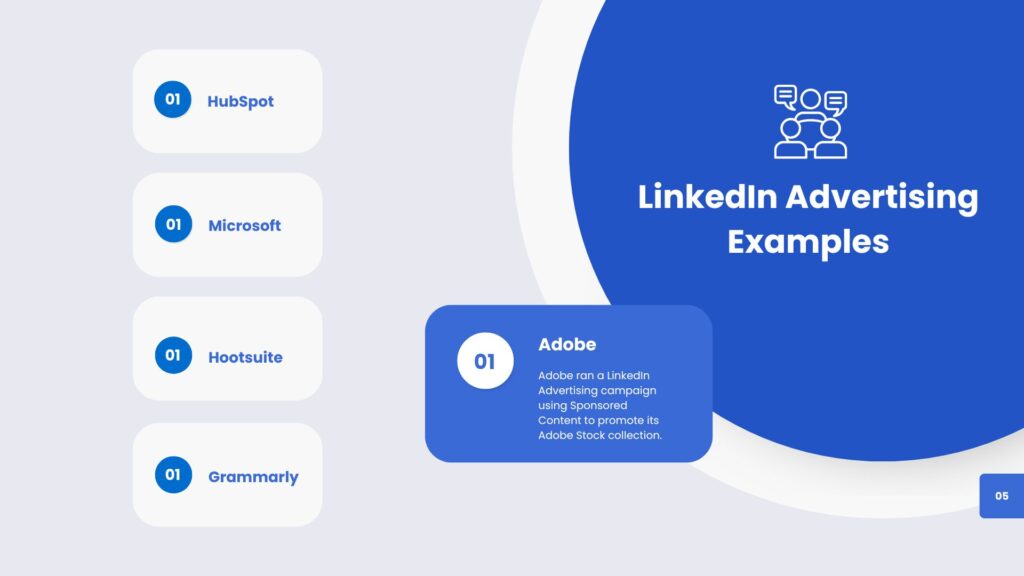
1. Sponsored Content Example: Adobe
Adobe ran a LinkedIn Advertising campaign using Sponsored Content to promote its Adobe Stock collection. They aimed to engage creative professionals and marketers who would benefit from high-quality stock images for their projects. Adobe used visually appealing images and targeted professionals based on job title, industry, and company size.
The campaign resulted in a significant increase in traffic to Adobe’s website and boosted awareness of its stock images offering. By using eye-catching visuals and precise targeting, Adobe was able to capture the attention of its ideal audience.
2. Sponsored InMail Example: HubSpot
HubSpot, a leading inbound marketing and sales platform, ran a Sponsored InMail campaign on LinkedIn to promote its free marketing assessment tool. The goal was to engage marketing professionals and drive them to HubSpot’s landing page.
By sending personalized messages directly to LinkedIn users’ inboxes, HubSpot could create a more personal connection. The campaign achieved a high engagement rate, with users clicking through to the landing page and interacting with HubSpot’s content. This is a great example of how LinkedIn Advertising can be used for direct outreach.
3. Dynamic Ads Example: Microsoft
Microsoft used Dynamic Ads on LinkedIn to promote its cloud solutions to IT professionals. The personalized ads featured the viewer’s profile picture and name alongside a call-to-action, which made the ad feel more engaging and customized.
Dynamic Ads allowed Microsoft to reach its specific target audience with tailored messages. The campaign saw strong click-through rates and a high level of interaction, demonstrating how LinkedIn Advertising can be effective when it’s personalized and relevant to the user.
4. Text Ads Example: Hootsuite
Hootsuite, a social media management platform, ran a Text Ads campaign to generate leads for its business. They used a simple yet effective text ad format with a strong headline, brief description, and a clear call-to-action.
The campaign targeted marketing professionals and small business owners. Hootsuite’s use of clear, concise language helped drive clicks and conversions. Text Ads are a cost-effective option on LinkedIn and are great for driving traffic to landing pages or offers.
5. Video Ads Example: Grammarly
Grammarly used Video Ads on LinkedIn to showcase the benefits of its writing assistant tool. The video demonstrated how Grammarly helps professionals improve their writing in emails, documents, and more. The ad was targeted at professionals in various industries, including marketing, education, and finance.
By using video, Grammarly could provide a more dynamic and engaging experience for LinkedIn users, which helped them capture attention and drive interest in their product. Video Ads are an excellent format for telling your brand story or demonstrating how your product works.
How to Target the Right Audience by running LinkedIn Ad Campaigns
Targeting the right audience is one of the most critical factors in the success of your LinkedIn Advertising campaigns. LinkedIn offers precise targeting options that allow you to reach professionals based on various criteria such as job title, industry, skills, and more. By narrowing your audience to the most relevant users, you can improve the effectiveness of your ad campaigns, generate higher engagement, and maximise your return on investment (ROI). Here’s a step-by-step guide on how to target the right audience using LinkedIn Advertising.
1. Use LinkedIn’s Targeting Options
LinkedIn provides several targeting options that allow you to reach the specific people who matter most to your business. These targeting filters include:
- Location: You can target users based on their location, such as country, state, city, or region. This is particularly helpful if your business operates in a specific geographic area.
- Job Title and Function: You can target professionals based on their job title or job function. For example, if you’re offering a solution for HR professionals, you can target people working in human resources.
- Industry: If your product or service is tailored to a specific industry, you can use this filter to reach professionals working in industries like finance, healthcare, or technology.
- Company Size: LinkedIn allows you to target users based on the size of the company they work for. This is useful if your services are designed for small businesses, mid-sized companies, or large enterprises.
- Skills: You can target users who list specific skills on their profile. For example, if you’re promoting a software development tool, you can target professionals with coding or programming skills.
- Seniority Level: You can also target professionals based on their seniority level, such as entry-level employees, managers, directors, or C-suite executives.
By using a combination of these targeting options, you can ensure that your ads reach the most relevant audience for your campaign.
2. Create Matched Audiences
LinkedIn’s Matched Audiences feature allows you to retarget people who have already interacted with your business. This includes website visitors, people who have engaged with your LinkedIn posts, or even your existing customers.
There are several ways to create Matched Audiences:
- Website Retargeting: You can track visitors to your website and serve them LinkedIn ads based on their actions. This helps you re-engage people who have shown interest in your products or services but didn’t complete a conversion.
- Contact Targeting: You can upload a list of your contacts, such as email subscribers or leads, and target them with ads on LinkedIn. This is an effective way to nurture your existing leads.
- Account Targeting: You can upload a list of companies you’re interested in targeting, and LinkedIn will match your list with its database to show your ads to decision-makers at those companies.
Matched Audiences are great for delivering personalized ads and improving conversion rates, as you’re reaching people who are already familiar with your brand.
3. A/B Test Your Audience Segments
A key strategy for effective LinkedIn Advertising is to test different audience segments. By running multiple ad variations and targeting different groups, you can see which audience performs best. For example, you might create two different campaigns, one targeting professionals based on job title and another targeting them based on skills.
Through A/B testing, you can evaluate the performance of each audience segment and optimize your targeting for better results. Monitor metrics like click-through rate (CTR), engagement, and conversions to determine which audience is most receptive to your ads.
4. Use LinkedIn’s Audience Expansion Tool
LinkedIn’s Audience Expansion feature allows you to broaden your reach by targeting users similar to your selected audience. This tool helps you find professionals who share similar characteristics with your target audience, increasing the visibility of your ads to a wider but still relevant group.
Audience Expansion is helpful for scaling your campaigns and reaching more potential customers without sacrificing the quality of your targeting. It works well when you’re looking to grow your audience but still want to focus on the right people.
5. Use Relevant and Engaging Content for Targeted Audiences
Once you’ve defined your target audience, it’s crucial to tailor your ad content to resonate with them. For instance, if you’re targeting senior-level executives, your messaging should focus on high-level benefits, such as improving business outcomes or driving growth.
Conversely, if you’re targeting entry-level professionals, your content could focus more on how your product or service can help them in their daily work tasks. The more relevant and engaging your content is to your audience, the better your LinkedIn Advertising campaign will perform.
6. Monitor and Optimize Your Targeting
Targeting is not a one-time task. Once your LinkedIn Advertising campaign is live, you’ll need to continuously monitor its performance and optimize your targeting based on the data you collect. Keep an eye on metrics such as:
- Click-through rates (CTR)
- Conversion rates
- Cost-per-click (CPC)
- Engagement levels
If certain audience segments are underperforming, consider refining your targeting by narrowing down your criteria or adjusting your messaging. LinkedIn’s reporting tools provide detailed insights that can help you make data-driven decisions to improve your campaign’s effectiveness.
Frequently Asked Questions
Yes, LinkedIn can be used for advertising. It allows businesses to reach a professional audience through various ad formats like Sponsored Content, Message Ads, and Text Ads.
Yes, LinkedIn advertising can be worth it, especially for B2B businesses or those targeting professionals. It offers precise targeting options and is effective for lead generation and brand awareness.
No, LinkedIn does not offer free advertising options. However, businesses can organically promote content on their LinkedIn pages without paying for ads.
LinkedIn ads are paid via credit card or LinkedIn’s billing system. Advertisers can set a daily or total budget, and charges are made based on clicks (CPC), impressions (CPM), or other engagement metrics.
LinkedIn ads are expensive due to their highly targeted nature, reaching a professional audience. The cost reflects the platform’s ability to target users based on job title, industry, and other specific criteria.
The cost per 1,000 impressions (CPM) on LinkedIn typically ranges from $6 to $12, but it can vary depending on the audience, ad format, and competition.
LinkedIn ads are better for B2B and professional audience targeting, while Google Ads are more versatile for various industries and search intent-based targeting. The best choice depends on your business goals.
A good starting budget for LinkedIn ads is around $100 per day. However, the optimal budget depends on your campaign goals, audience size, and industry.
No, LinkedIn ads are generally more expensive than Facebook ads due to the platform's professional audience and specific targeting capabilities.






