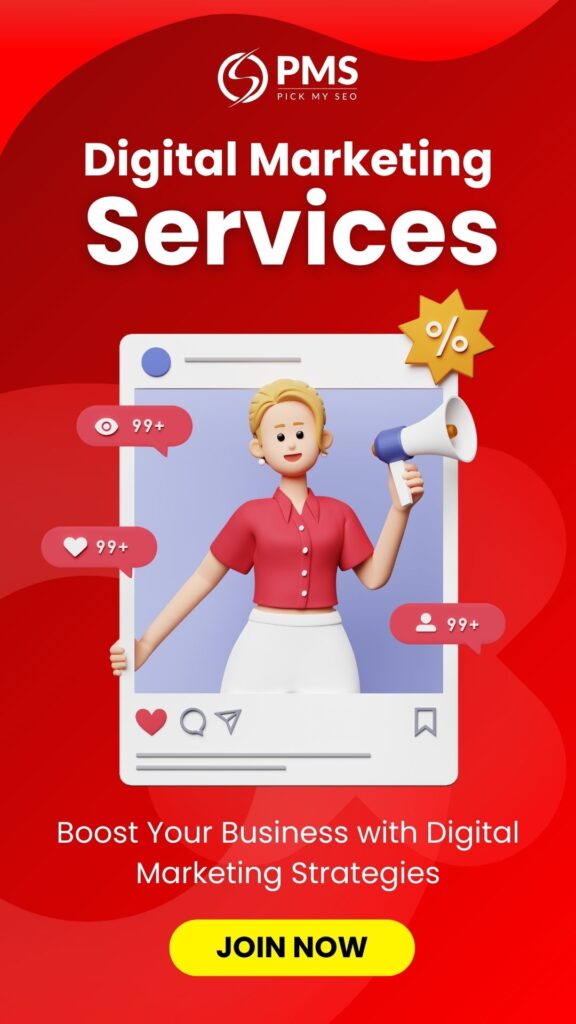YouTube Marketing
Grow Your Online Business with Video Content in 2025
YouTube marketing in 2025, Learn strategies that helped 70% of businesses grow online visibility and sales through engaging video content, with Pick My SEO’s expert video marketing services.
Submit Your Detail Here

YouTube marketing has become one of the most effective tools for businesses in 2025. Being the 1st most visited website globally, YouTube is well-suited for brand awareness, product discovery, and even purchase consideration. With over 2 billion logged-in monthly users, YouTube continues to be a powerful platform for reaching and engaging audiences. In fact, 70% of respondents say they have purchased a product or service after seeing a video on YouTube about that brand. YouTube marketing enables businesses to become more visible, build a loyal customer base, and drive sales. Whether a small business or a large enterprise, the successful use of video content in marketing can make all the difference in today’s competitive online market. Take your business to new heights by embracing YouTube marketing.
What is YouTube Marketing?
YouTube marketing refers to the use of YouTube’s platform to promote your business, connect with your audience and drive traffic or sales. This includes creating and uploading video content that resonates with your target market. A tutorial, product demo, a behind-the-scenes look at your business, as an example, YouTube is a fantastic way to build up brand awareness and connect with potential clients. You can improve the reach and effectiveness of your content by optimizing your videos for search and using analytics. With over 2 billion monthly users, YouTube marketing provides businesses with a massive opportunity to engage with a global audience.
Why is YouTube Important?
YouTube marketing is important because it provides businesses with access to the world’s largest video-sharing platform, reaching millions of potential customers. YouTube is the world’s second most visited website behind Google. The video sharing website sees over 2.5 billion active users monthly. Product reviews and tutorials, along with entertaining programs, make it an extremely relevant outlet for both awareness of and leads on your brand. Another reason to rely on the power of YouTube for marketing involves engagement: People watch rather than read; video beats text almost every time.
Benefits of YouTube Marketing
There are several benefits to using YouTube marketing for your business. It increases brand visibility by reaching a wide and diverse audience. With over 70% of users saying they’ve made a purchase after watching a video on YouTube, the platform is effective for boosting sales. YouTube marketing enables you to establish highly engaging content that reflects and builds the personality of the brand. You can eventually build trust with your audience due to the credibility YouTube brings. Ads, influencer partnerships, or targeted campaigns can generate a high ROI. YouTube marketing is an essential strategy for businesses growing and engaging with their respective audiences in this digital century.
How to Create a YouTube Channel?
Creating a YouTube channel is a great way to engage with your audience and grow your brand through YouTube marketing. Whether you’re looking to share educational content, entertainment, or product information, a well-set-up channel can boost your online presence. Here’s a step-by-step guide to creating your own YouTube channel.
1. Set Up a Google Account
To establish a YouTube channel, first you require a Google account. You might already have it signed up for. If that’s the case, then all you’ll do is sign in. If you don’t, then sign in to one with ease from the Google sign-up page.
- Go to Google homepage and then select “Sign In.”
- In case you have no account click “Create Account” then follow further instructions.
- Once you have set up your Google account, you can use all Google services including YouTube.
2. Create Your YouTube Channel
Now that you have your Google account, you can now create your YouTube marketing channel.
- Log into YouTube with your Google account.
- Click your profile icon in the right corner.
- Select “Your Channel” from the drop-down menu.
- Click “Create Channel” and add the name of your channel.
- This name will represent your brand, content, or business in all of its activities on YouTube.
3. Personalize Your Channel
After having successfully created a YouTube marketing channel, you can now personalise it to stand out in your viewers’ minds.
- Channel Icon: You can upload an absolutely clear, high-quality, and professional-looking profile picture. It might be your logo or simply any image which best describes your brand.
- Channel Art: Create a banner that is reflective of your brand and a preview of your content. It should look good and meet YouTube’s recommended dimensions.
- About Section: Write a brief description about your channel. Tell them what kind of content they would be looking forward to and why they should subscribe.
4. Upload Your First Video
Upload your first video as a starter to your YouTube marketing.
- Click the camera icon with a \”+\” sign in the top right corner of the screen and select “Upload Video.”
- Select the video file from your computer or device and upload it.
- Add a catchy title, description, and relevant tags to help your video appear in searches.
- You can also customize the video thumbnail to make it more eye-catching.
5. Optimise for YouTube SEO
To make your channel discoverable, it’s important to use YouTube marketing strategies that help your videos rank higher in search results.
- Title: Make sure your title includes your target keyword. This helps users find your video through search.
- Description: Write a clear, engaging description that explains the video’s content. Include relevant keywords and links to your website or social media.
- Tags: Use the relevant keywords associated with your content. This enables YouTube to recognize what your video is about, and therefore present it before the right audience.
6. Promote Your YouTube Channel
Now that you have a marketing channel on YouTube with content, you should proceed to promote it.
- Post your videos on social networks such as Facebook, Instagram, and Twitter.
- Add links to your YouTube channel in your email signature and your website.
- Engage with your audience by responding to comments and asking for feedback in order to encourage interaction and grow your community.
7. Consistency is Key
You cannot be successful in YouTube marketing unless you are consistent. Uploads keep your audience entertained and encourage them to subscribe.
- Develop a content calendar and be consistent with the uploads whether it is once a week or bi-weekly.
- Monitor your video performance to see which types of content work best with your audience and continue to refine your strategy.
YouTube Brand Guidelines for Marketers
For YouTube marketing to be effective, it’s crucial to follow brand guidelines that maintain consistency and help build trust with your audience. First, ensure that your brand’s identity is clearly represented on your channel, including your logo, colours, fonts, and imagery. Consistency in these aspects builds brand identity. Further, ensure that the tone of your content is consistent with your brand voice. If you are formal or casual, your videos should reflect the personality of your business. Lastly, always follow YouTube marketing best practices by optimizing your video titles, descriptions, and tags with relevant keywords to ensure better visibility on the platform.
Types of YouTube Videos to Create
A good YouTube marketing strategy creates different types of videos. Some of the most effective video types you can create for your brand include:
- Product Demonstrations: You will show how your product works and highlight its benefits.
- How-to Guides or Tutorials: You will teach your audience something useful, thereby positioning your brand as an authority.
- Behind-the-scenes Content: You will give a glimpse into your business operations to build trust and transparency.
- Customer Testimonials: Share real stories from satisfied customers to boost credibility.
- Brand Stories: Share your brand’s story and mission to connect emotionally with your audience.
- Webinars and Live Streams: Host live Q&A sessions, product launches, or discussions to engage with your audience in real-time.
Using a mix of these video types will keep your content fresh and engaging while reinforcing your YouTube marketing objectives.
How to Write a Script for YouTube Video
A well-written script is the foundation of an engaging and effective YouTube marketing video. Here’s how you can write a script that resonates with your audience:
- Hook: The first 10-15 seconds are crucial. Grab your audience’s attention with an interesting question, fact, or problem they need solved.
- Introduce the Topic: After the hook, introduce what the video is about, ensuring it’s clear and concise.
- Provide Value: The majority of your video must provide value. It might be a product demonstration, tutorial, or educational content; at any rate, your audience will need to walk away with something useful.
- Include a Call-to-Action (CTA): At the end of your video, include a CTA, such as asking people to subscribe, visit your website, or check out your products.
- Be Conversational: Your script should be written in a conversational tone, allowing your video to be both personal and relatable to the audience.
- Keep it Short and Focused: Respect the viewers’ time. Keep your video short, often less than 5 minutes, yet focused on the point of the message.
By doing the above, you’ll get the right scripts that appeal to your audience and make your YouTube marketing efforts successful.

How to Create or Shoot Videos for YouTube
In any YouTube marketing strategy, creating interesting videos is very important. You might be a beginner or have experience; shooting quality videos can help boost the visibility of your channel and help connect with your audience. Here’s a simple guide on how to create or shoot videos for YouTube.
1. Plan Your Content
Plan your content before you start filming. Decide what type of video you want to create, whether it is a tutorial, product review, or behind-the-scenes footage. A well-thought-out plan will help ensure your video is focused and engaging for your audience.
- Know Your Audience: Think about what your viewers want to learn or enjoy. Tailor your content to their interests.
- Create an Outline: Divide your video into sections: introduction, main content, and conclusion. This way, you keep your message clear and concise.
2. Setting Up Your Equipment
For YouTube marketing to work, quality matters. You won’t need professional equipment at first, but you will want a few key pieces to get started.
- Camera: A smartphone with a good camera can work well for beginners. If you’re using a DSLR or mirrorless camera, make sure it shoots in at least 1080p for clear visuals.
- Microphone: Clear audio is just as important as good video. Invest in an external microphone, such as a lapel mic or shotgun mic, to improve sound quality.
- Lighting: Good lighting can make a huge difference. Natural light works well, but if you’re filming indoors, consider using softbox lights or ring lights to brighten your scene.
3. Select a Quiet Location
Background noise can distract your viewers and negatively affect the quality of your video. You should select a quiet, well-lit location where you can film without any interruptions.
- Test Your Audio: Ensure your microphone captures clear sound. Eliminate any background noise before starting to record.
- Check the Lighting: Position yourself facing the light source to avoid shadows on your face, especially if you’re filming indoors.
4. Shoot Your Video
Once everything is set up, it’s time to start filming. Follow your content plan and script to stay on track. Here are some tips for shooting a successful YouTube marketing video:
- Frame Your Shot: Make sure you’re in the centre of the frame. If you’re using a smartphone, turn it horizontally for a better aspect ratio.
- Maintain Eye Contact: Look directly at the camera to create a connection with your viewers. Speaking directly to your audience makes your video feel more personal.
- Keep It Engaging: Avoid long pauses or rambling. Keep the energy high and the pacing quick to maintain viewer interest.
5. Edit Your Video
Editing is where your video really comes to life. Once you’ve shot your footage, use editing software to polish your video and make it more professional. Simple tools like iMovie or Adobe Premiere Rush can be great for beginners.
- Trim Unnecessary Clips: Cut out any mistakes or unnecessary pauses to keep the video engaging.
- Add Text and Graphics: Overlay important points using text, or add graphics to give your video some aesthetic value.
- Add Music: Adding background music to enhance the mood of your video can be helpful, provided it doesn’t get too loud and loud for viewers.
6. Upload and Optimise Your Video
Once your video is ready, it’s time to upload it to YouTube. Make sure to optimise your video for search by including relevant keywords in your title, description, and tags. This will help boost your video’s visibility in search results and attract more viewers to your content.
- Create a Catchy Title: Make it clear and concise, including relevant keywords like YouTube marketing.
- Write a Detailed Description: Explain what your video is about and include a call-to-action (e.g., “Subscribe for more tips on YouTube marketing”).
- Use Tags: Add relevant tags that describe your video and help YouTube understand your content.
7. Engage with Your Audience
After uploading your video, it’s time to engage with your audience. Respond to comments, ask for feedback, and encourage viewers to subscribe to your channel.
- Ask for Subscriptions: A simple reminder to subscribe can increase your channel’s growth.
- Use Analytics: Review YouTube analytics to understand what’s working and improve your future videos.
How to Edit Video to Upload on Your YouTube Channel
The first part of YouTube marketing involves editing your video before uploading. It makes the video look better, be more engaging, and polished to show it off to your audience. Here is a step-by-step guide to editing your video:
1. Selecting the Right Editing Software
There are many video editing tools, depending on the level of experience and need. For beginners and intermediate editors, some of the popular ones include:
- iMovie (for Mac users)
- Windows Movie Maker (for Windows users)
- Adobe Premiere Rush (for both Windows and Mac users)
- Final Cut Pro (for advanced users)
These will help you edit, trim, add effects to your video, and even make it look more professional.
2. Trim Unwanted Footage
One of the first steps in editing your video is to cut out any unnecessary footage. Look for long pauses, mistakes, or irrelevant sections and remove them to keep your video concise and engaging. This is especially important in YouTube marketing, where keeping your audience’s attention is key.
3. Add Transitions and Effects
Add effects such as fade-ins, fade-outs, and text overlays. This makes it more engaging for viewers but do not overdo them because too many of those effects are very distracting. So, it’s best to do it subtly.
4. Add music and sound effects
Background music can set the tone for your video and make it more enjoyable. You can use free music libraries or licensed tracks to avoid copyright issues. Make sure the music doesn’t overpower your voice or important sounds in the video. You can also add sound effects to highlight key moments.
5. Include Text and Graphics
Text overlays can be used to clarify your message, highlight important points, or include calls-to-action. Adding graphics like logos or subtitles can further engage your viewers and support your YouTube marketing strategy.
6. Final Review and Export
Review the video after editing, making sure it flows and is good enough. After this, export the video in the highest resolution possible. In YouTube marketing, uploading at 1080p or higher will make sure your video appears sharp on any device.
How to Make a YouTube Thumbnail for Your Video
A well-designed thumbnail is the key to attracting viewers to your video. It’s the first thing people see when browsing YouTube, and a great thumbnail can increase your click-through rate (CTR). Here’s how you can create an eye-catching thumbnail for your video:
1. Use a Thumbnail Maker Tool
There are many tools available to help you create thumbnails easily, including:
These tools offer templates and design elements specifically for YouTube thumbnails, making it possible to create something professional even if one does not have design skills.
2. Add text describing your video
Add a few words to your thumbnail so that viewers can quickly and easily understand what your video is talking about. Try to use bold, clear fonts with a high contrast in color so that the text would be outstanding. Keep it short and sweet, focusing only on key aspects of your video.
3. Using High-Quality Images
Ensure that the images you use in your thumbnail are high-resolution. The image should be clear and appealing to the eye. In most cases, viewers like to see thumbnails showing the creator’s face or action shots.
4. Brand Consistency
If you’re creating a brand with YouTube marketing, then consistency is important. You must use the same font, colours, and style across all your thumbnails to build a recognizable brand look. This would help in building a cohesive channel identity.
5. Optimise the Thumbnail Size
YouTube recommends that thumbnails be 1280 x 720 pixels, with a minimum width of 640 pixels. This will ensure your thumbnail looks good on any device and stays within the platform’s recommended dimensions.
How to Optimize Your YouTube Videos for SEO
SEO optimization of your YouTube videos is crucial to ensure that your content reaches the right audience. With millions of videos on YouTube, proper SEO can help your video rank higher and attract more views. Here are some simple steps to optimize your videos for YouTube marketing:
1. Keyword Research
Begin with the identification of relevant keywords for your video. Use tools like Google Keyword Planner or YouTube’s search bar to find keywords that people are searching for. For YouTube marketing, ensure your main keyword will appear in the title, description, and tags of your video.
2. Crafting a Captivating Title
Make your video title clear and compelling with a good, main keyword. Let the title accurately describe what’s in the video. Your titles should be fewer than 60 characters, so they don’t get truncated in search results.
3. Write a Detailed Description
Another factor for YouTube SEO is your video description. Make sure to include the main keyword early in the description but don’t overstuff it. A good description should be detailed and natural sounding, explaining what your video is about. Don’t forget to include relevant links and calls to action (like asking viewers to subscribe or visit your website).
4. Use Tags
Tags help YouTube understand content and how to recommend it. Use a mix of the broad and specific tags around YouTube marketing and the contents of your video. A good example would be using general tags such as “social media marketing” or “video marketing to make your video appear in related searches 5. Add Closed Captions
Closed captions not only make your video accessible, but also enhance SEO. YouTube may index the text of your captions, which increases your video’s chances to come up in search results. You can upload a transcript, or use YouTube’s auto-captioning feature and tweak accordingly.
6. Engage
Engagement signals such as likes, comments, and shares help to rank your video higher on YouTube. Ask questions or request feedback to make viewers like, comment, and share your video. Respond to comments to boost engagement and create a community around your content.
7. Custom Thumbnails
As mentioned above, the use of an attractive thumbnail will boost your CTR. Thumbnails also have a contribution in ranking your video as it is their decision whether to click on your video or not.
8. Utilize Playlists
Organizing your videos into playlists can enhance watch time and help YouTube understand your content better. Playlists can also make it easier for viewers to find videos related to their interests, which can lead to more views and better SEO.
How to Market on Your YouTube Channel
Marketing on your YouTube channel may help you increase visibility, attract more subscribers, and ultimately drive more traffic to the content. Here are a few strategies to help you successfully market your channel:
1. Optimise Your Channel for Search
When you set up your YouTube marketing strategy, begin by optimizing your channel for search. This means using relevant keywords in your channel name, description, and tags. A well-optimized channel helps YouTube know what your content is about and makes it easier for potential subscribers to find you.
2. Create Consistent Content
Consistency is the word when it comes to YouTube marketing. Posting regularly will keep you in the audience’s minds and improve ranking in the algorithm of the channel. It also assists in building a community that will come back for more. Try to stick to some sort of content schedule that suits you.
3. Interact With Your Audience
Engagement is also a significant factor in growing your success in YouTube marketing. Engage with comments by asking your audience questions and encourage people to like and share your videos. This creates a relationship with viewers and helps increase visibility since YouTube rewards channels that have more engagement rates.
4. Promote on Other Platforms
Leverage other social media channels to drive traffic to your YouTube channel. Share your videos on Facebook, Instagram, Twitter, and even LinkedIn. Cross-promotion can help expand your reach and bring new subscribers to your YouTube marketing efforts.
5. Partner With Other YouTubers
Collaborate with other content creators. This is another great way to expose your channel to new audiences. Try to find creators in your niche and work together with them on videos, shout-outs, or collaborations to help you reach a bigger audience. This is an excellent strategy for growing your YouTube marketing.
6. Create attractive thumbnails
Your video thumbnail is what first comes to view for the viewer. Therefore, ensure it’s catchy. Create thumbnails that are both eye-catching and convey what your video is about, in addition to showing your brand. An attractive thumbnail is critical for any YouTube marketing campaign because it will determine your click-through rate.
7. Optimize Your Videos with SEO Tactics
Optimize your video titles, descriptions, and tags with relevant keywords. Ensure that your primary keywords feature in the first 100 words of the description for you to rank well on YouTube SEO. SEO is the most powerful tool on YouTube marketing since it allows you to appear in the results when potential viewers search for what you are talking about.
10 YouTube Marketing Strategies for Your Channel and Videos
Here are ten effective YouTube marketing strategies to enhance the visibility of your channel, increase viewership, and get more engagement in your videos:
1. YouTube Ads
YouTube Ads is a paid way of promoting your channel and videos to a wider audience. Through Google Ads, you can run display ads, video ads, or bumper ads to reach more people. This is one of the best strategies that will help you get your content in front of more people and boost your YouTube marketing efforts.
2. Optimize Video Titles
The video title is one of the most important aspects of YouTube marketing since it is one of the first things that the viewer will see. Ensure that your titles are catchy, clear, and contain the primary keywords related to your video content. A catchy title will attract more views and improve SEO rankings.
3. Create Playlists
Organizing your videos into playlists is a great way to increase your YouTube marketing strategy. Playlists make users want to watch more videos one after another, which will increase your overall watch time and help your videos rank better in search results.
4. Cross-Promote Your Content
Promote your YouTube marketing efforts on other platforms, including Instagram, Facebook, and Twitter. Link to your videos or embed them in your social media posts to expand your reach and attract new subscribers to your channel.
5. Engage With Your Viewers
Building a community around your YouTube marketing is the key to long-term success. Engage with your audience by responding to comments, asking questions in your videos, and encouraging likes and shares. Engaged viewers are more likely to subscribe and return for more content.
6. Incorporate Call-to-Actions (CTAs)
Always have a call-to-action in your videos. This may be subscribing to your channel, checking out your website, or following you on social media. Including clear CTAs in your YouTube marketing strategy can drive viewers to take actions that help grow your brand.
7. Post at the Right Time
The most appropriate time for uploading on YouTube would be after considering your audience’s time zone as well as their viewing trends. There is always an ideal hour to post video contents and this increases your video’s probability of getting watched. And consequently, it gives a boost to YouTube marketing.
8. Analyse Your YouTube Analytics
Use YouTube Analytics to track your video and channel performance. You can see the views, watch time, audience retention, and traffic sources. These analytics will help you fine-tune your YouTube marketing strategy and make data-driven decisions.
9. Make Your Content Shareable
Create valuable, informative, or entertaining videos and encourage your viewers to share them. Shareable content will help increase your reach and visibility, which is an essential part of YouTube marketing. A video that’s shared across social media platforms can bring new subscribers and viewers to your channel.
10. Consistency is Key
Consistency is actually the key to YouTube marketing success; the more videos you upload regularly will keep your audience hooked on while staying in view at YouTube’s radar, so the more consistent you are, you’ll have more subscribers plus increased engagement overtime.
How to Monitor and Track Your YouTube Channel or Video with YouTube Analytics
The performance of your YouTube channel or videos will not be well understood without tracking and monitoring them. The best thing about YouTube marketing is the use of data-driven decisions in order to refine a strategy and grow an audience. YouTube Analytics provides deep insights that can help improve your videos and overall channel performance. Here’s how you can track and monitor your YouTube content effectively using YouTube Analytics:
1. Accessing YouTube Analytics
To start tracking your channel’s performance, you will first need access to YouTube Analytics. Simply navigate to YouTube Studio, then click on the “Analytics” tab in the left-hand sidebar. You will now be able to view numerous data about your channel and videos. This is your central hub for all the key performance metrics that matter for your YouTube marketing efforts.
2. Understanding Key Metrics
In YouTube marketing, it is important to understand the different metrics that show how your videos and channel are performing. The following metrics are key to track:
- Views: The number of times your video has been watched. It’s a basic but important metric for understanding how popular your videos are.
- Watch Time: This is the total minutes people have spent watching your videos. Longer watch times usually mean better engagement, which is great for YouTube marketing.
- Audience Retention: This shows how well viewers are sticking with your videos. A high retention rate means people are watching your content to the end, which boosts your video’s ranking.
- Engagement: These are likes, dislikes, comments, and shares. High engagement means that your content really hits the audience, which is crucial in YouTube marketing.
3. Real-Time Analytics
YouTube analytics, providing the video-performing status in the first 48 hours of publishing it; so in this way, there would be an ability to evaluate newly published content directly to a marketing strategy in need for adjustment. You are allowed to promote your successful videos better and to take other corrections in tags, thumbnail images, or the text written in the video’s description if the videos aren’t working properly
4. Traffic Sources
In YouTube marketing, you would want to know where your viewers come from. The Traffic Sources report in YouTube Analytics can break down how people are finding your videos whether by search, external websites, or suggested videos. You will be able to optimize your strategy such as improving your SEO or cross-promoting on other platforms to increase your traffic.
5. Demographics
Understanding your audience is the key to YouTube marketing. The Demographics section in YouTube Analytics gives you the age, gender, and location of your viewers. Understanding your audience helps you to tailor your content according to their preferences and improve your engagement. For example, if most of your viewers are in a particular country, you can target your content to their interests.
6. Top-Performing Videos
Knowing what videos in YouTube marketing are doing the best will be very helpful to know. You can identify what are your best videos via YouTube Analytics by views, watch time, and engagements. From this knowledge, you can make more of such content that would resonate more with your audience, so it is a good thing to increase your channel further.
7. Performance Over Time Comparison
One of the best ways to track your progress is by comparing your performance over time. YouTube Analytics allows you to view your channel’s performance over different time periods, such as the last 7 days, 28 days, or last 90 days. This feature is particularly useful for tracking the success of your YouTube marketing strategy and understanding trends in your content’s popularity.
8. Custom Reports
If you want to know specific information, YouTube lets you create custom reports. These reports allow you to track specific metrics that are most relevant to your YouTube marketing goals, such as subscriber growth, specific video performance, or engagement levels. Custom reports help you focus on what matters most to your strategy.
9. Conversion Tracking (Using Google Analytics)
For more advanced YouTube marketing strategies, you can integrate Google Analytics with your YouTube channel to track conversions, such as clicks on links to your website or other external platforms. This integration helps you measure the effectiveness of your video content in driving traffic or sales, giving you a more comprehensive view of your marketing success.
10. Making Data-Driven Decisions
The final aim of using YouTube Analytics is to make the right decision for your content strategy. With consistent tracking of performance, understanding your audience, and adjusting your approach, you can always enhance your YouTube marketing efforts over time. Use the insights to refine video production, enhance engagement, and create content that your viewers love.
How to Advertise on YouTube?
YouTube marketing is a strong tool for businesses and creators who seek to reach a large audience through video content. Advertising on YouTube is one of the most effective ways of promoting your business or content. Here’s how to get started with YouTube marketing through advertising:
- Create a YouTube Ads Campaign: Before you can start running ads on YouTube, you need to create a Google Ads account. You can set up your campaign to target specific audiences based on demographics, interests, or behaviors. YouTube ads can appear before, during, or after videos or even as banners on the site.
- Choose the Right Ad Format: You can choose from a variety of ad formats for your YouTube marketing campaign, including:
- Skippable Video Ads: These ads can be skipped after five seconds and are excellent for engagement.
- Non-Skippable Video Ads: These ads must be watched in full before the content plays. They are usually 15-20 seconds long.
- Bumper Ads: They are six-second, non-skippable ads, created to hit hard.
- Display Ads: They are banner ads which come alongside the videos in YouTube.
- Set Your Budget: YouTube uses a bidding system for advertising. Determine how much you are willing to spend for every view or click and set that budget. This helps you manage your cost but ensure reaching your audience in an effective manner.
- Target the Right Audience: This is one of the key strengths in YouTube marketing. Advanced targeting options are available on the platform. You can target people based on location, age, gender, and interests, among other things. The better you target your ads, the more likely you will attract the right viewers and have higher engagement.
- Measure Your Ad Performance: The minute your ad campaign rolls out, use YouTube marketing tools and Google Ads reports to track how your ads are performing. Look into metrics such as view count, click-through rate, and engagements to determine if your ads need some adjustment or are effective in themselves.
YouTube Marketing Tools
Successful YouTube marketing involves using several tools to optimize content, track performance, and grow the channel. Here are some of the must-have tools for you:
- YouTube Analytics: This is your primary tool for tracking the performance of your channel and videos. It provides insights into views, watch time, audience demographics, and engagement rates, helping you refine your YouTube marketing strategy.
- TubeBuddy: TubeBuddy is a very popular extension for the browser with its keyword research, tag management, and video SEO, helping you to get that proper optimization of your content and become more visible on YouTube. Any YouTube marketing strategy can never miss it.
- VidIQ: VidIQ also brings a keyword research tool and tools that include video SEO and competitor analysis that give you an upper edge in your YouTube marketing, which has analytics and insights in making it a valuable resource for channel growth.
- Canva: Canva is a great tool for designing amazing thumbnails and channel art. Since thumbnails are the major attraction for viewers, you can design professional graphics without having any experience in designing through Canva.
- Hootsuite: Hootsuite allows you to schedule posts on YouTube videos and also manage comments in one place. This tool may help you streamline your YouTube marketing strategy and deliver consistent content.
- Social Blade: Social Blade offers detailed analytics on YouTube channels, providing insights into growth trends, rankings, and comparisons with competitors. It’s a great tool to track the success of your YouTube marketing efforts over time.
Why Pick My SEO to Grow Your YouTube Channel?
If you are looking to elevate your YouTube marketing strategy and grow your channel, then Pick My SEO is the perfect partner. Here’s why:
- YouTube Marketing Expertise: Pick My SEO specializes in all aspects of YouTube marketing, from content optimization to video SEO. Our team is experienced in creating strategies that help channels grow organically and effectively.
- Customized YouTube strategies: Every channel is unique, so our customized YouTube marketing approach suits the client’s target audience and specific goals. Be it a small business or big brands, we have the right set of campaigns that drive the result.
- Comprehensive Video SEO Services: Our team ensures your videos are optimised for YouTube search by using the best SEO practices, including keyword research, title and description optimisation, and thumbnail creation. This helps your videos rank higher and attract more viewers.
- Analytics and Reporting: Our analytics tools track the performance of your videos and channels. This allows us to present you with detailed reports on views, engagement, and growth. We use that data to adjust and improve your YouTube marketing strategy to continue delivering success.
- Dedicated support: You get dedicated support from my team of experts when choosing Pick My SEO. Any questions you may have; well, we’re here to advise how better to do YouTube marketing efforts.
We have the proven track record of assisting businesses and creators grow on YouTube. Our expertise means that your channel can be set for higher engagement, more views, and ultimately, better success in the competitive world of YouTube marketing.
By working with Pick My SEO, you can be assured that your YouTube marketing efforts are in the hands of people who are passionate about seeing your channel thrive. From just starting to taking it to the next level, we can provide support and strategies for success.
General Questions Related to Facebook Marketing
YouTube uses a mix of advertisements, promotions, and partnerships in order to market the service. It runs video ads, offers paid subscriptions, and also partners with influencers and content creators to engage audiences. YouTube also utilizes algorithmic recommendations to help users discover related content, thereby enhancing the user experience as well as marketing effectiveness.
The best time to upload a video on YouTube is typically Thursday or Friday between 12:00 PM and 3:00 PM, as this aligns with when viewers are most active during evenings and weekends.
The cost of YouTube marketing can vary greatly depending on the type of ad, targeting options, and campaign duration. Generally, you pay per view or per click (CPC or CPV), with prices ranging from $0.10 to $0.30 per view. Larger campaigns or highly targeted ads may cost more, but you can set a budget based on your goals.
To promote your YouTube channel you should create high-quality content, optimize your videos using SEO, and share them via social media. You might also use YouTube ads or collaborate with influencers to attain a wider audience. You interact with your audience through the comments and community posts created on the platform to encourage a loyal following.
Yes, YouTube marketing is highly effective. With over 2 billion active users, YouTube provides a massive platform for reaching and engaging a diverse audience. Video content is engaging and can lead to higher conversion rates, especially when paired with the right targeting and optimised video content.
To gain subscribers on YouTube:
- Create high-quality content that resonates with your target audience.
- Post consistently to keep your channel active and engaging.
- Optimise video titles, descriptions, and thumbnails to attract more viewers.
- Engage with your audience through comments, polls, and community posts.
- Promote your channel on social media and other platforms.
- Collaborate with other creators to expand your reach.
- Encourage viewers to subscribe at the end of your videos.
To do YouTube SEO, optimize your video titles, descriptions, and tags using relevant keywords. Create appealing thumbnails and use closed captions to make it more accessible. Also, encourage likes, shares, and comments since these engagement signals help improve rankings. Regular uploads and consistency also contribute to better performance on YouTube.
YouTube's main objective is to provide an outlet for the sharing, viewing, and interaction of video content. The site can be considered a social media and search engine for videos because it caters to both education, entertainment, and informative content across the globe.
The average payment by YouTube is $2 to $5 per 1,000 ad views. However, this may vary with factors such as the type of content, audience demographics, and the advertiser's bidding strategy. CPM (Cost Per Thousand Impressions) rates vary across regions and industries.
CPM stands for cost per thousand impressions. In YouTube marketing, it's a measure of the cost per 1,000 ad impressions. It is defined as how much an advertiser pays for 1,000 views or clicks on an ad. CPM rates vary with factors such as video content, audience location, and the advertiser's targeting preferences.
Start YouTube marketing by having a content strategy that meets your audience's interest. Make sure your channel is well branded, with interesting descriptions, and consistent video uploads. YouTube marketing tools such as video SEO, thumbnails, and ads will help make it more visible. Also, engage with your audience often to build a loyal community.